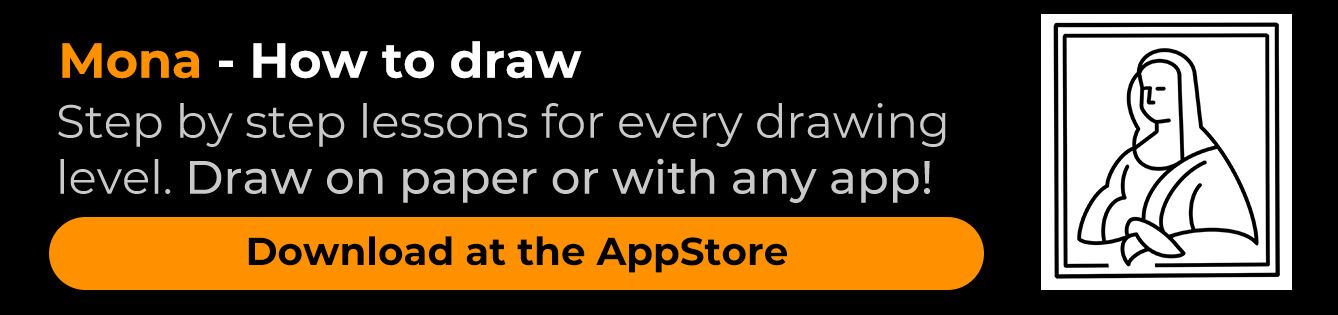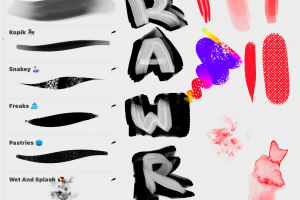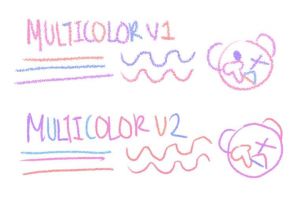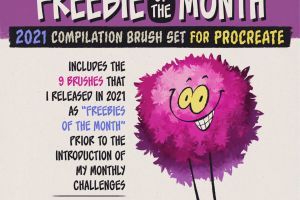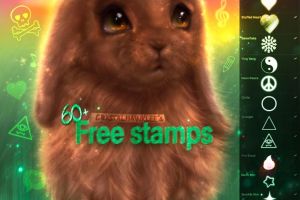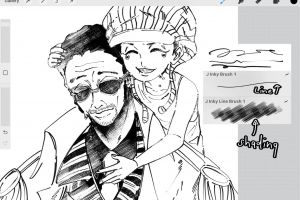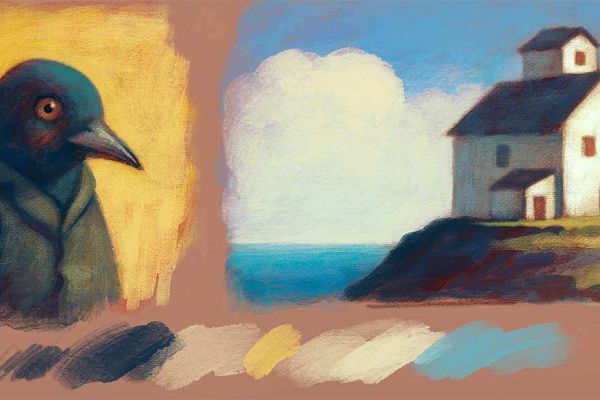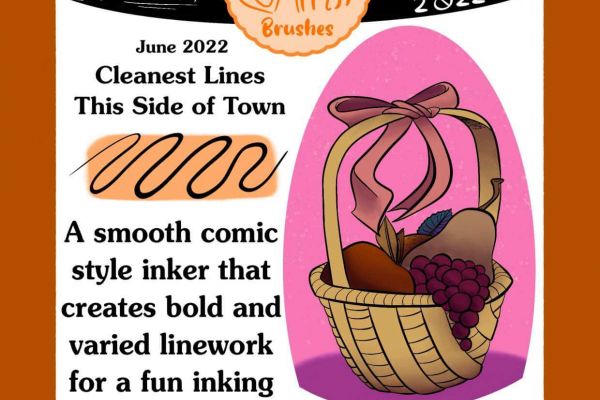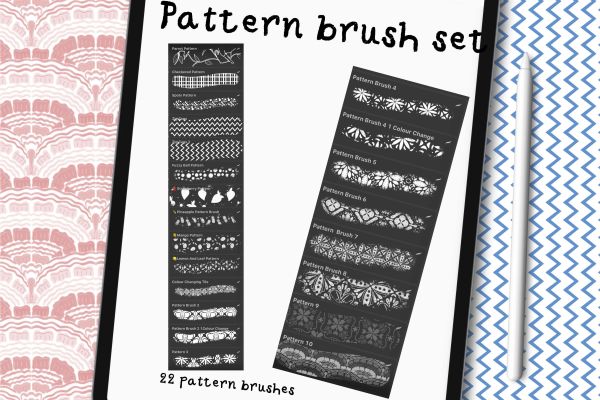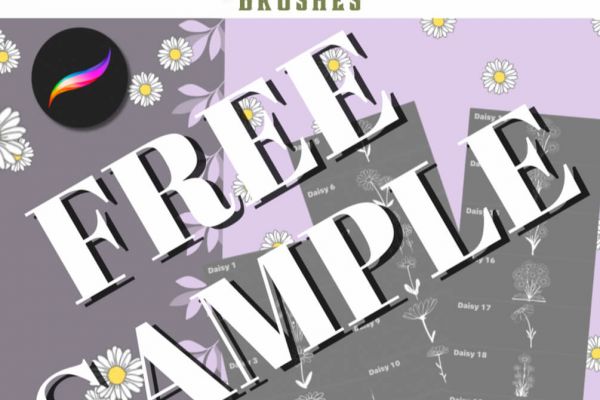20 unique handwritten fonts for Procreate
Of course, you already know how to work with brushes in Procreate (but if you don’t – be sure to check out this article). We’ve broken down the interface and included an easy drawing tutorial that even beginners can follow!
But Procreate isn’t just about brushes – you can work with text too. Want to add captions to your drawings or create beautiful headlines? Nothing could be simpler!
How to Add Text in Procreate:
- Tap the “Actions” button (wrench icon) and select the “Add” tab
- Choose “Add Text” – a text box will appear
- Type your text, then adjust font settings in the Text menu to find your preferred style
- To install a new font, simply open the downloaded font file in Procreate – it will automatically be added to your font library

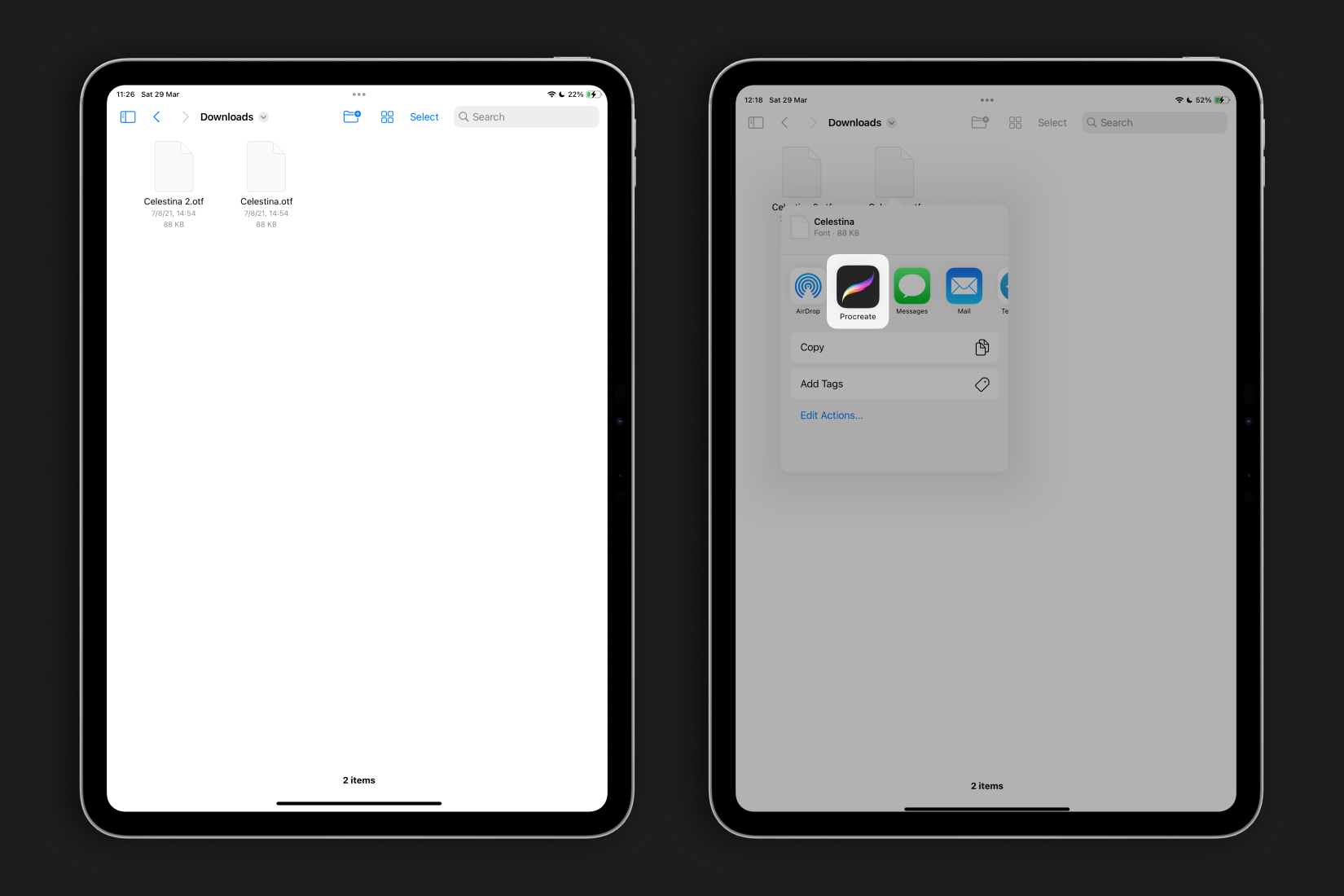

That’s it! Now you can enhance your artwork with stylish typography. To spark your creativity, we’ve curated 20 unique handwritten fonts that will definitely give your projects a distinctive personal touch.
1. CHRISTMAS BEAR font
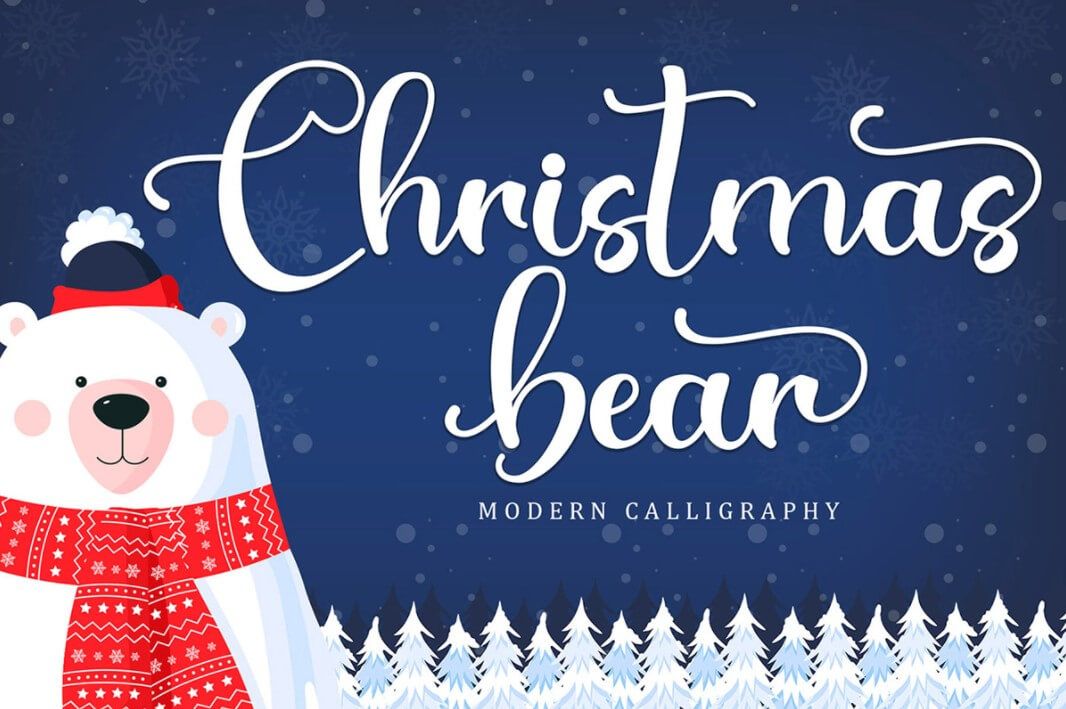
2. CELESTINA font
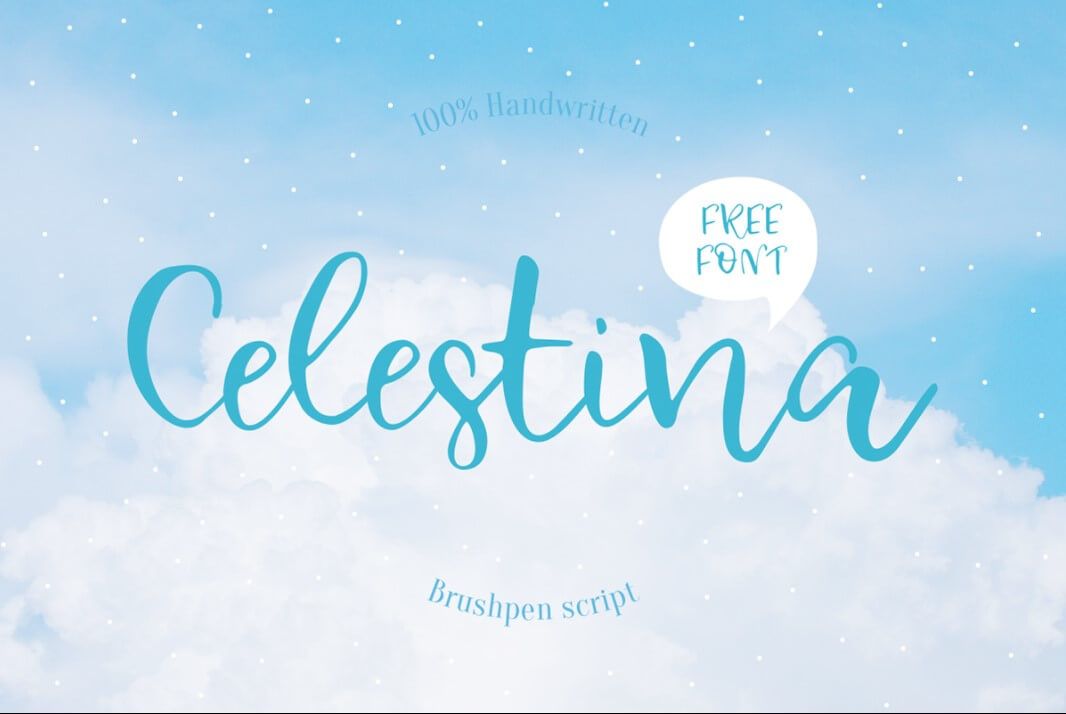
3. SUMMER PEACH font

4. NEPTUNIAN font

5. MORNINGDEW font

6. BANDAKALA font

7. CHIETAH font
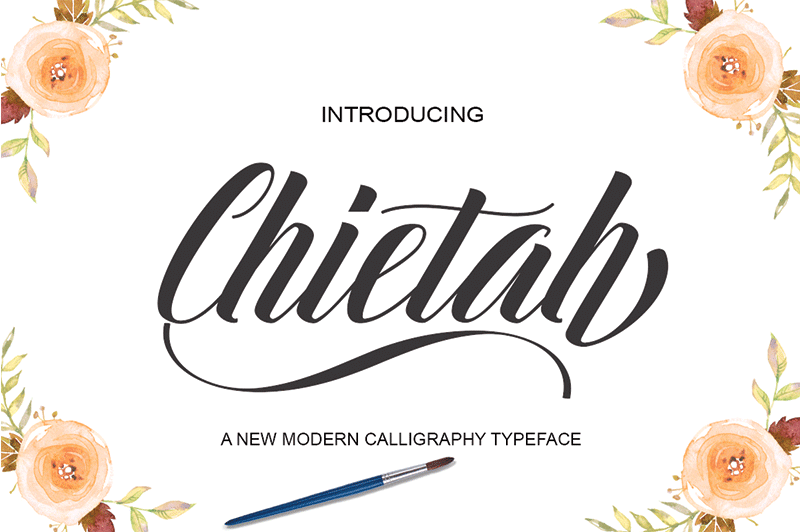
8. BLACK ROYAL font

9. SOKAQOLA font
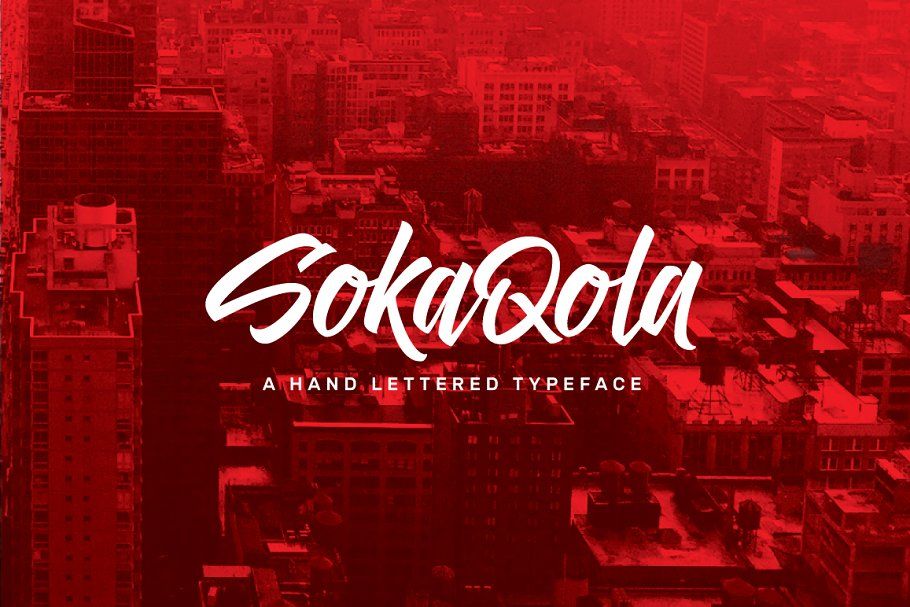
10. EXPERIMENT font

11. ADVENTIME font

12. BROWNHILL font

13. CLICKBAIT font

14. AMERICA font

15. ARKIPELAGO font
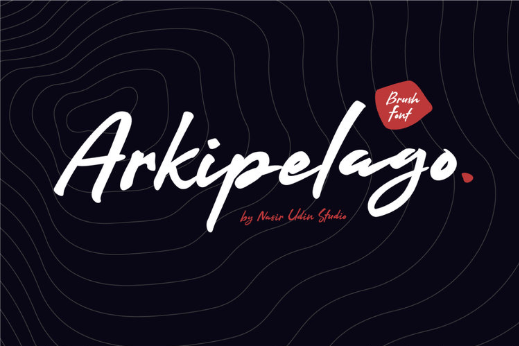
16. WILD YOUTH font

17. THE WOODLANDS font

18. CERVANTTIS font

19. BARCELONY font

20. DEXOTICK font

Want more cool fonts? Check out Fonts.work for a huge collection of free fonts to spice up your projects!
Our iOS APP with 480+ free Brushes
Download app and install brushes in 2 clicks! Easy as never before! 480+ free brushes with no subscriptions.
2500+ brushes totaly! For iPhones and iPads.
No subscription required for FREE content. No registration. No long onboarding.
Our iOS APP with 480+ free Brushes
Download app and install brushes in 2 clicks! 480+ free brushes and 2500+ brushes totaly! For iPhones and iPads.
No subscription required for FREE content. No registration. No long onboarding.